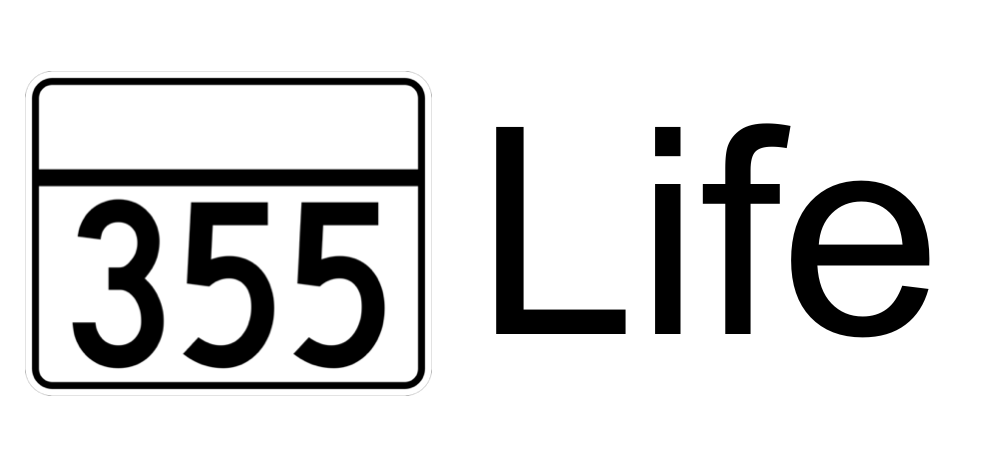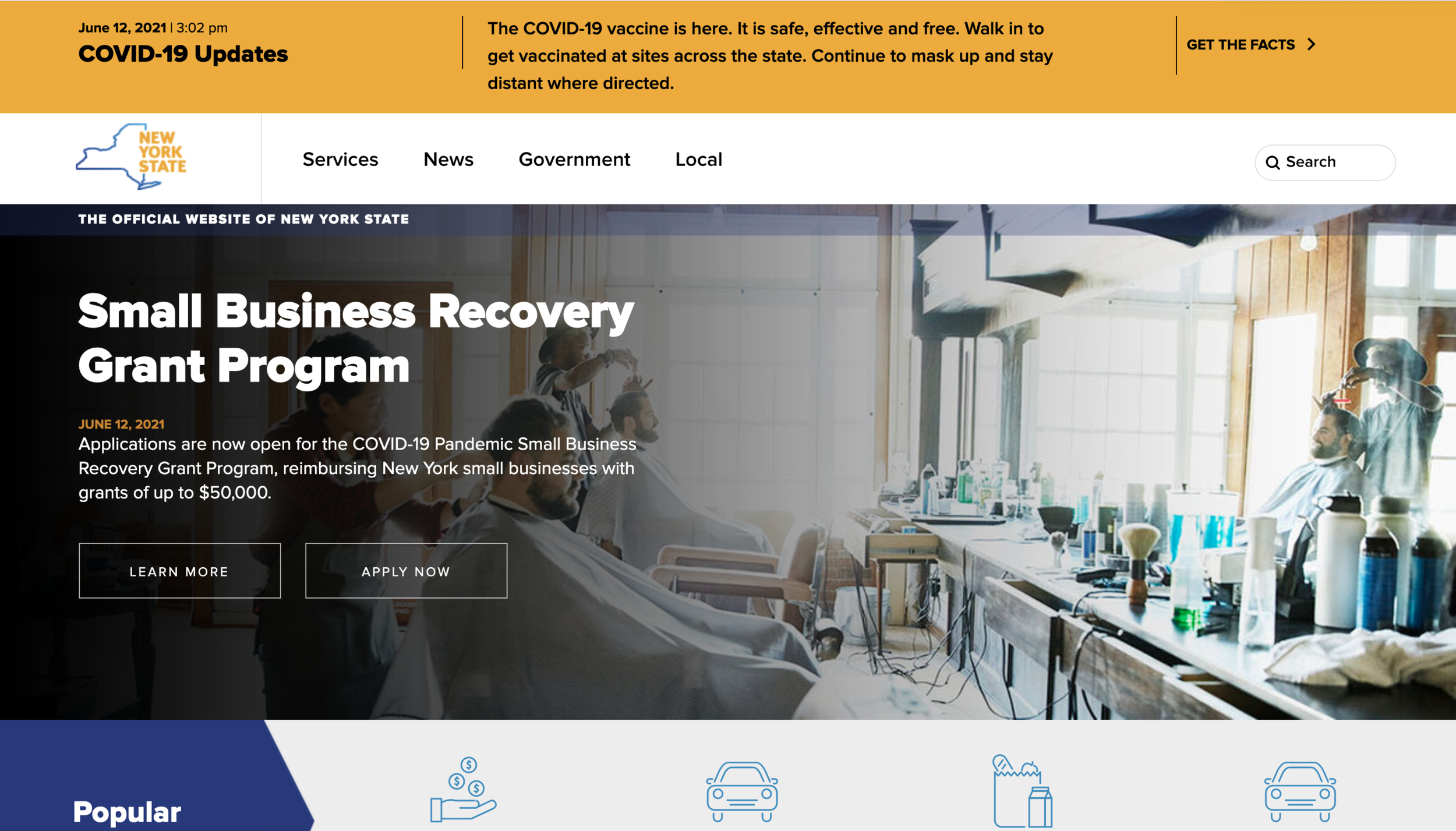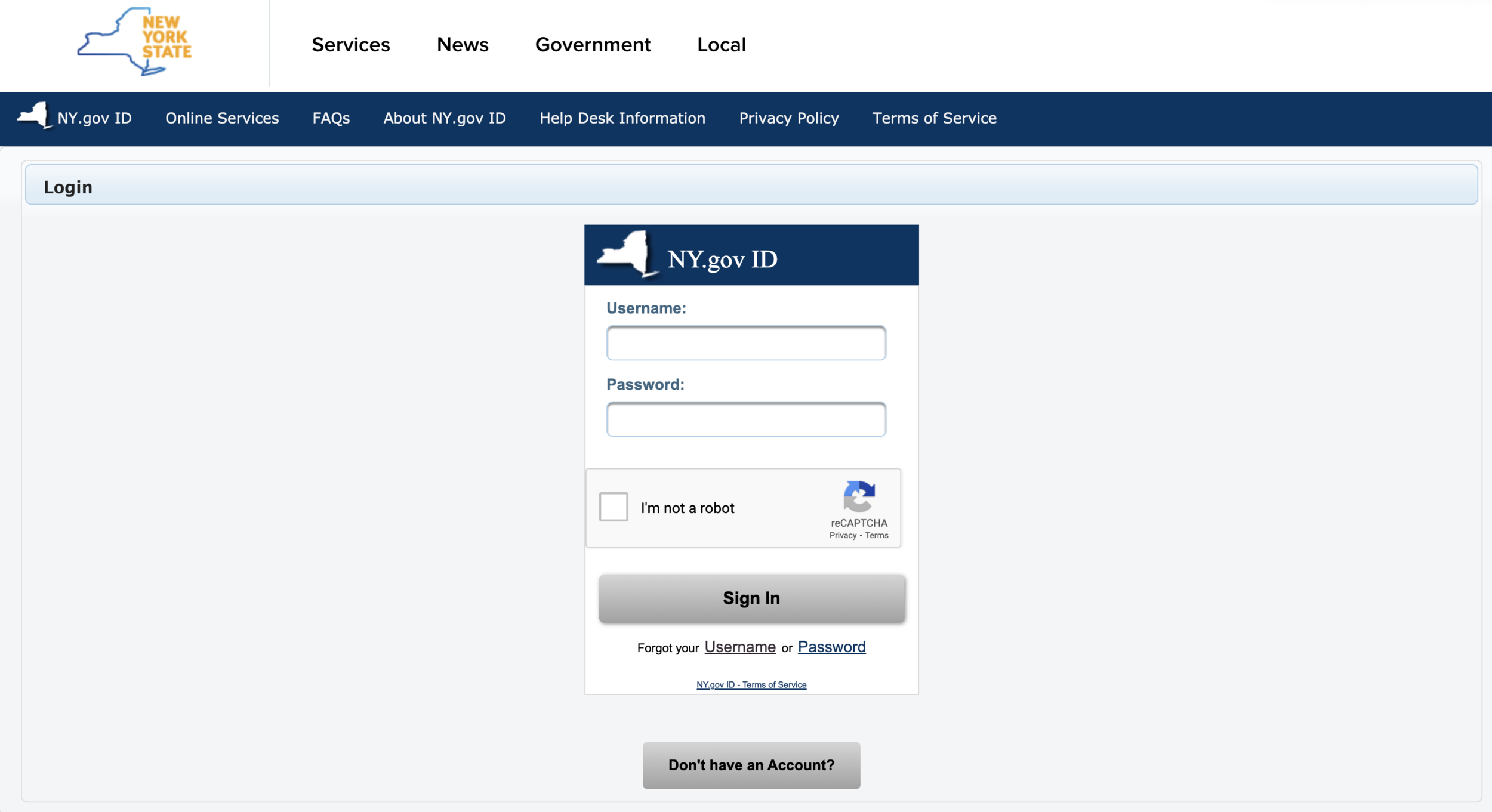Navigating The New York State Unemployment Website
Due to COVID-19, many workers find themselves unemployed. To lessen the financial burden, New Yorkers are eligible to apply for Unemployment Insurance and recieve weekly benefits. Below are steps on how to file your application!
Step 1 - NY.Gov Homepage
https://www.ny.gov/services/get-unemployment-assistance
When you enter the official homepage of the NY.GOV website, this is what you will see. Your first step is to find the “Services” tab located near the top left.
Step 2 - Services
https://www.ny.gov/services/get-unemployment-assistance
Once you are taken to the services page, scroll all the way down and find the “Unemployment” tab located on the bottom right.
NOTE: There is also the “Employment” tab located on the top right. If your application for unemployment benefits is approved, you are required to actively search for jobs. This tab will give you resources and a listing of open jobs.
Step 3 - Unemployment Assistance
https://www.ny.gov/services/get-unemployment-assistance
Then, click on the “Get Unemployment Assistance” Link (first link on the page).
Step 4 - Fill Out The Application
https://www.ny.gov/services/get-unemployment-assistance
Next, press the big blue “GET” button and fill out the application!
The average time of filling out the application is around 60 minutes.
To complete the online application, you will need the following information:
Valid New York State driver’s license or Non-Driver Photo Identification Card number (if you have either one)
Your complete mailing address and zip code
Telephone number where we can contact you between 8 am and 5 pm Monday through Friday
Employer Registration number or Federal Employer Identification Number (FEIN) of your most recent employer (FEIN may be found on your W-2 forms), if you have it
Complete name, address, zip code and phone number of your most recent employer
Alien Registration card number (if you are not a U.S. Citizen)
If you are unable to print, have a pen and paper available to write down important information
If you choose to have direct deposit of your weekly benefits, you must have a check handy in order to enter your bank routing and checking account numbers
NOTE: The eligibility for unemployment are attached in the photo below. Please check if you qualify before applying.
Step 5 - Certifying Your Benefits
https://my.ny.gov/LoginV4/login.xhtml
It will take around 2-3 weeks for your unemployment application to be approved. In the meantime, you can get ahead and look for job openings back on the “Services” tab.
Once your application is approved, you will need to register for a NY.govID account. This is where you will be logging in to certify your weekly benefit claims.
IMPORTANT THINGS TO NOTE
You have to certify your benefits weekly starting on Sundays.
You will receive your benefits via direct deposit. If you don’t have a bank account, you will need to sign up for a KeyBenefits account and a card will be sent to you for you to use.
You may also certify your benefits via the phone at 1-888-581-5812, but using the NY.govID website is the fastest and most convenient option.
InsuredTY’s mission is to serve all families from all backgrounds with industry-grade Life Insurance. If you are in the market for Life Insurance email us at support@InsuredTY.com. Thanks for the support!