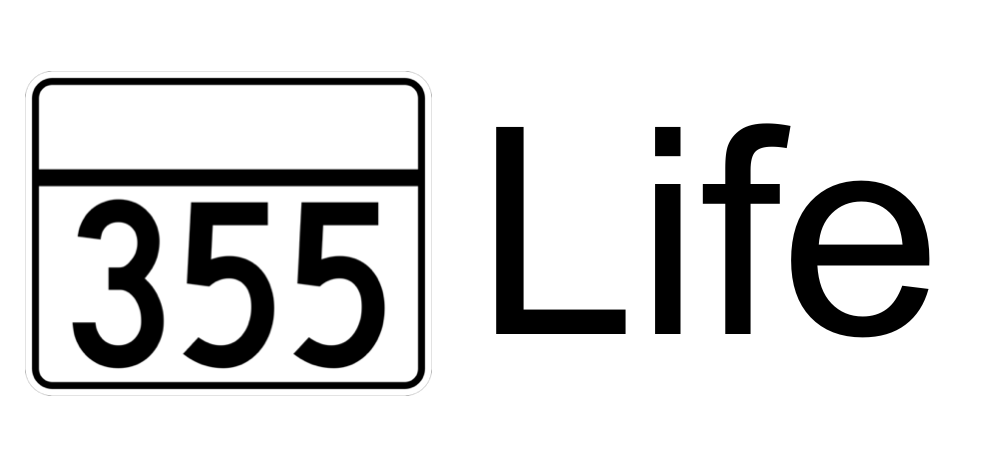Second Ad Campaign - Deploying
As we progress with our learning about Facebook advertising it is becoming more clear that if we see Facebook advertising as a long term strategy we need to use the Business Manager to run ads instead of a personal account. For example the Business manager makes it easier to add multiple people to work on one page and ad account and would let us use a Pixel that belongs to the page and has more advanced functionality such as “Custom Events”
This time we will experiment with “Traffic Ads” which are ads for the consideration stage of the buyer's journey. This is perfect for a new brand trying to build an audience and later a “lookalike audience” can be created based on the people who visit the website. The goal of this kind of ads are not to sell, but to find a “warm audience” that can later be retargeted.
How to create a lookalike audience -
Go to “All Tools” > “Advertise” then create a “Custom Audience” this audience will be based on engagement we have received on or off Facebook. For example “Website” is website visitors. Then from this custom audience we have the option to create a wider lookalike audience which we will target in further conversion ads.
Some insights from this ad campaign:
When building the target audience, after filtering for age group and location, I tried to select language “Chinese” which shrunk the audience significantly (down to approximately 10,000 people) which Facebook defined as very narrow.
This may be cause for us to reassess our market and the use of Facebook to target that market.