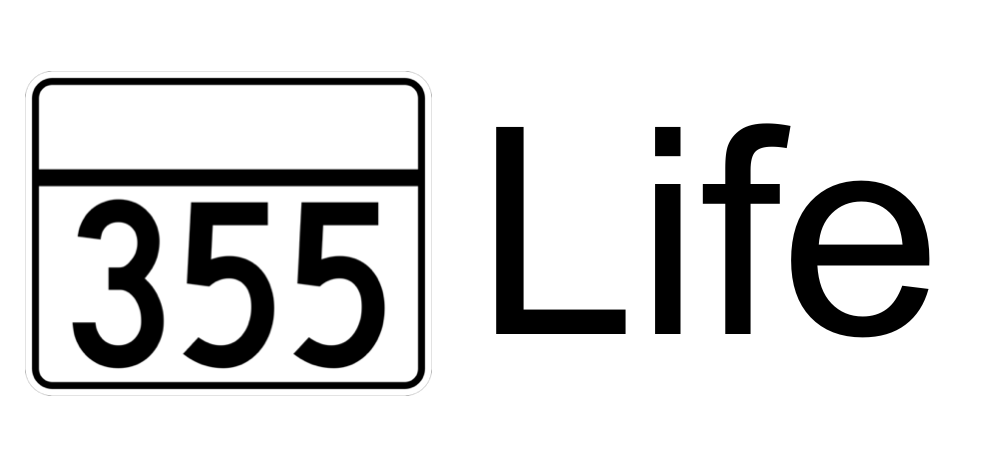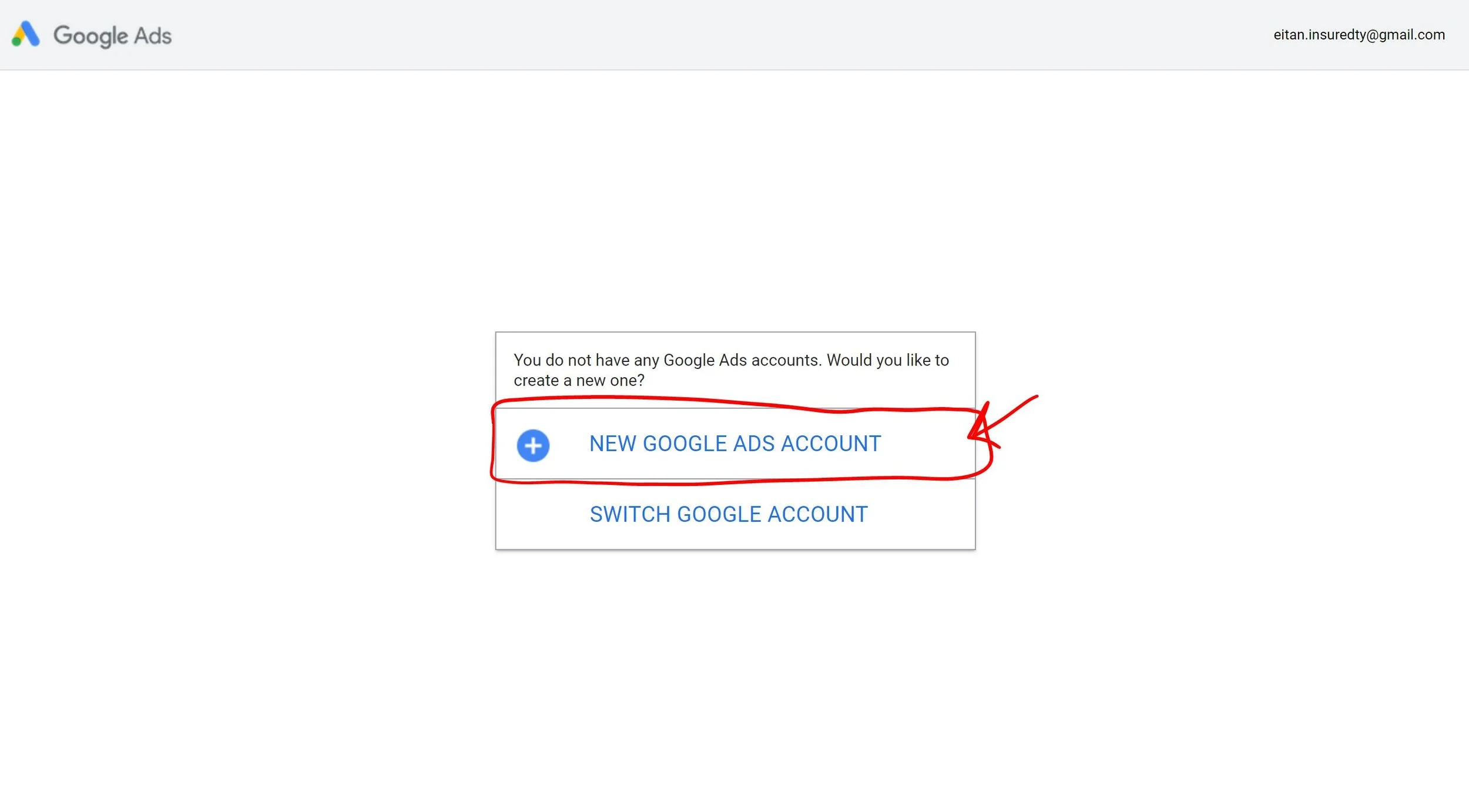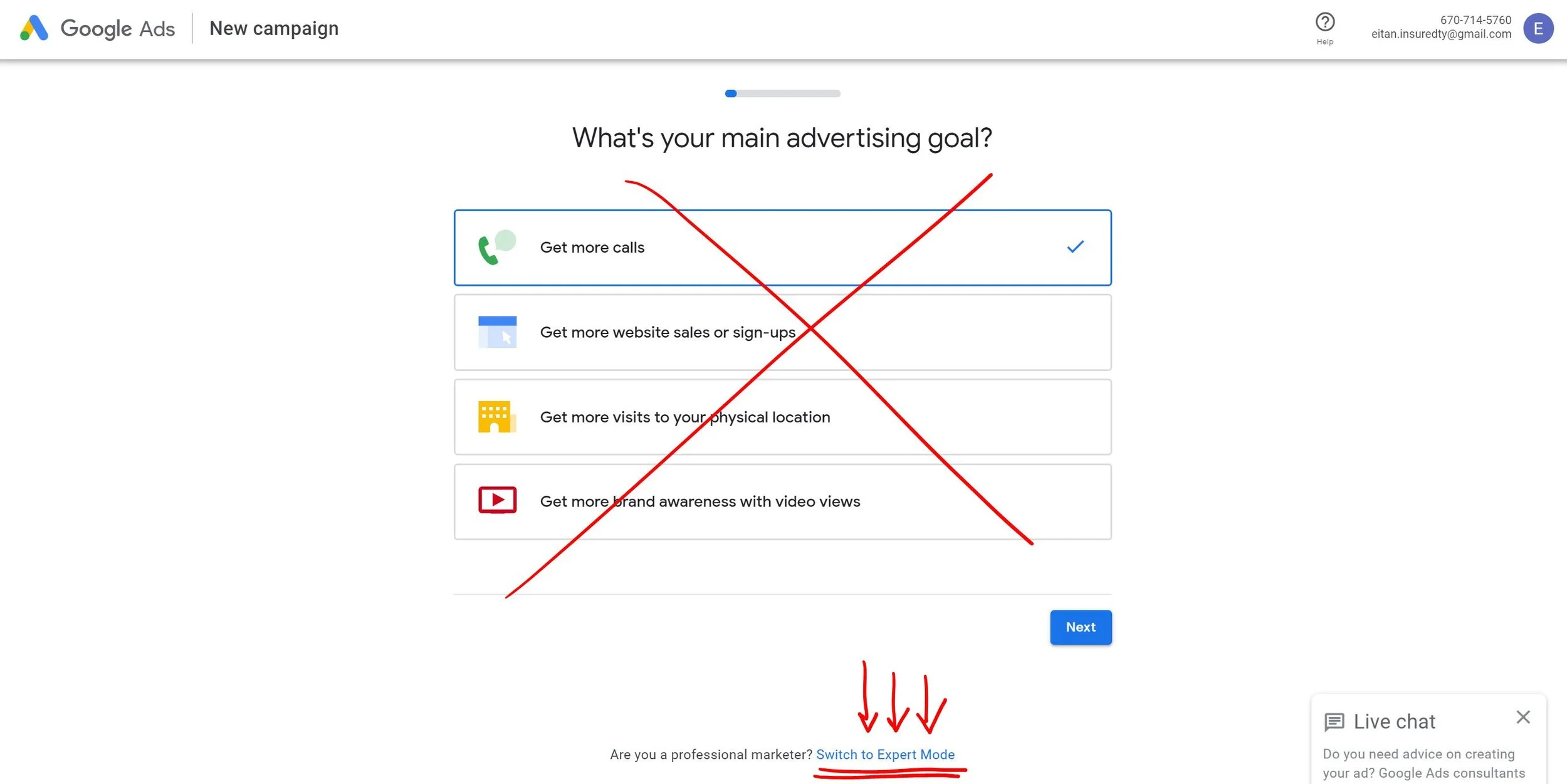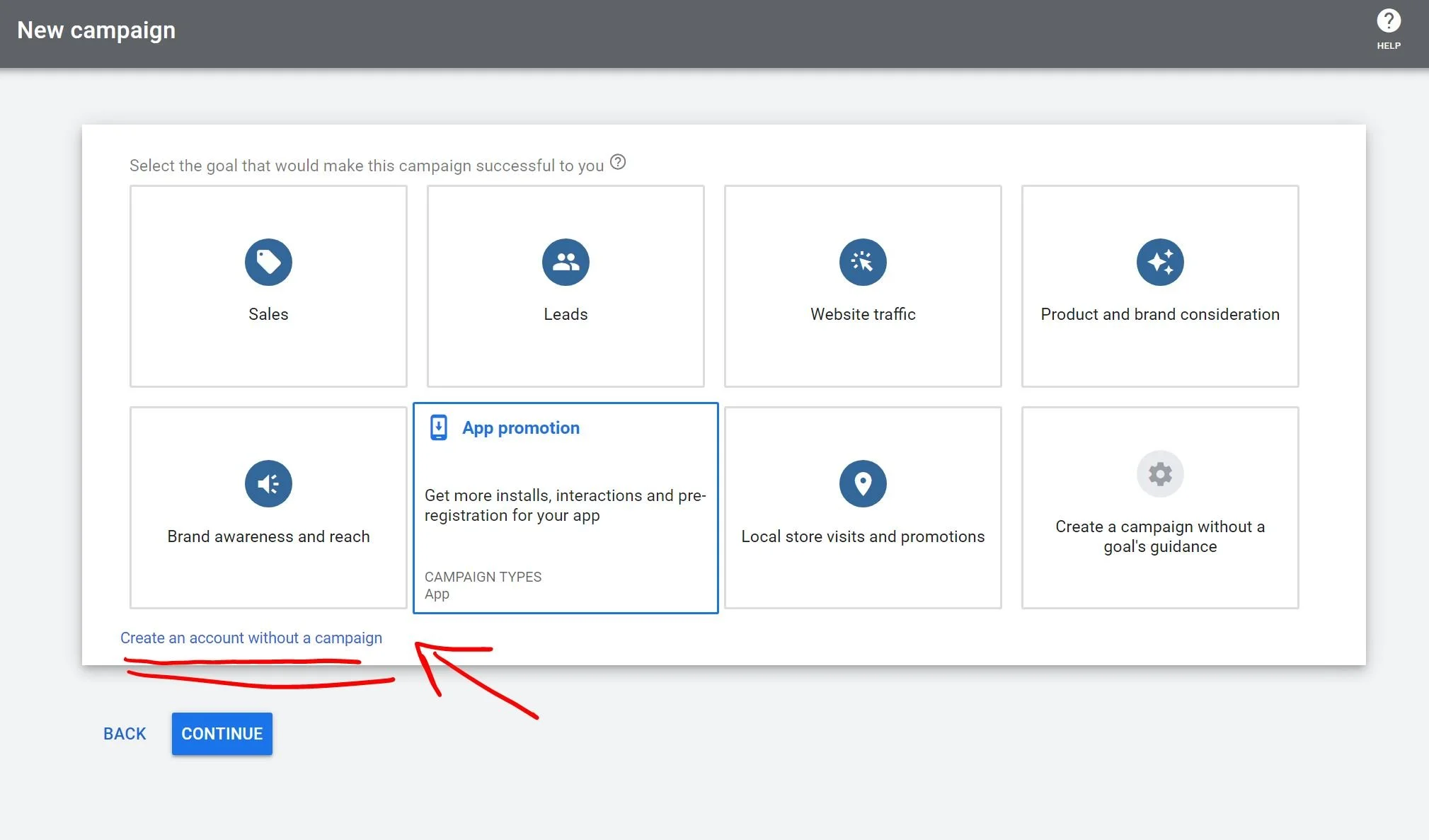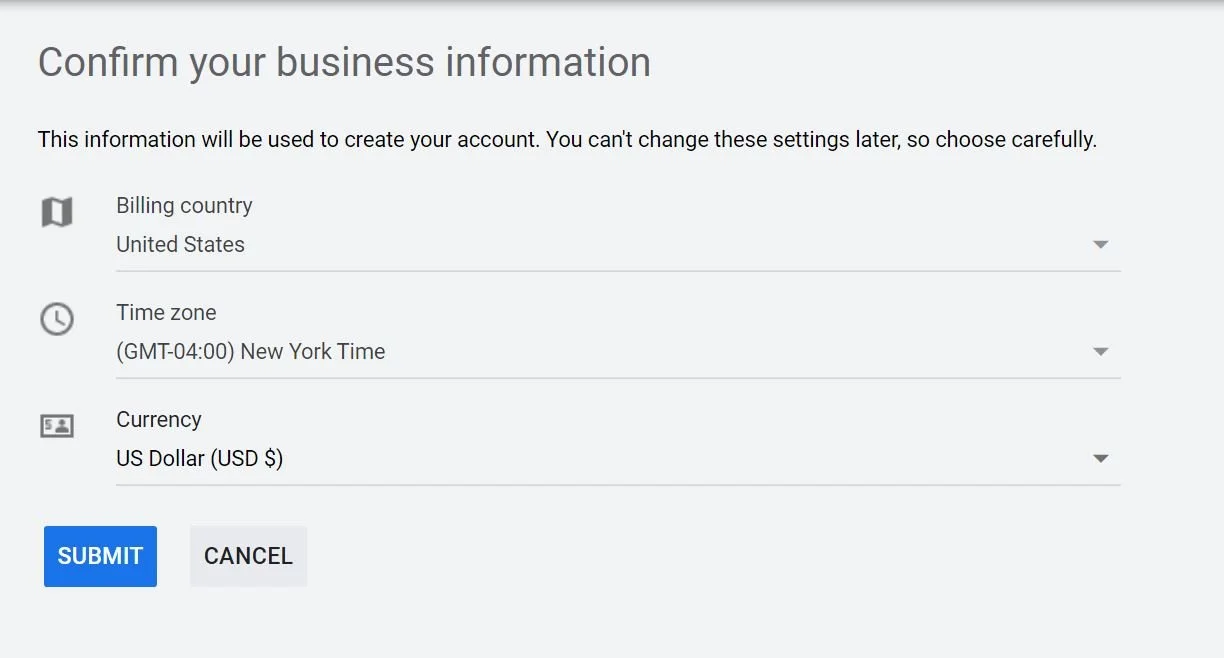Setting up a Google Ads Account
Advertising using google ads might be one of the most effective ways a small business can get itself in front of customers. This is because google presents the ads to people based on their search’s online. Which means that if you plan your keywords and ad correctly, it will be shown to people who are actively searching for a solution to the problem you solve.
The first step is getting your google ads account set up.
Go to ads.google.com and click “Start now”. If you already have a google ads account click “Sign in”
2. Next you will want to click on “NEW GOOGLE ADS ACCOUNT”
3. Next comes an important step! If you want to create a full blown google ads account with all the customization and analytics capabilities you need to click “Switch to Expert Mode”! If you continue with the primary flow you will end up opening an “Express” or “Smart” account which is meant for beginners. If you open the wrong account, moving between them can be complicated and annoying.
4. The next step is building your first campaign. You will need to choose from several goals depending on what you want for your business. You can also finish setting up your account WITHOUT choosing a campaign goal if you are not sure yet.
5. Next you will confirm your billing information. Make sure to get it right because it cannot be changed later on. Your regional information based on your location should be filled in by default.
After you click “Submit”, your account will be created and you are all ready to set up your first campaign!